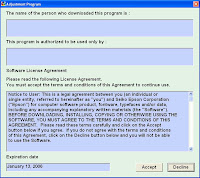Download Driver Compaq 510 for Windows 7
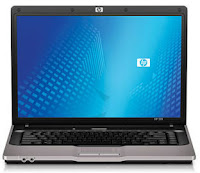
- IDT High-Definition (HD) Audio Driver v6.10.6222.0 - Graphics Intel Video Driver v8.15.10.1825 - Synaptics TouchPad Driver v13.2.6.2 - HP Quick Launch Buttons v6.50.4.2 - HP Universal Camera Driver v1.00 H4 - LSI High-Definition Audio (HDA) Modem Driver v2.1.94.0 - Intel PRO/Wireless Drivers v13.0 - Broadcom Wireless LAN Driver v7 5.30.21.0 - Software Support for HP Integrated Module with Bluetooth Wireless Technology - Marvell Yukon Gigabit Ethernet Controller Driver v10.70.5.3 - HP Wireless Assistant v3.50.9.1