How To Reset Epson R230X
1. Download this tool Epson R230 Adjustment, ekstract winrar to your PC and run it.
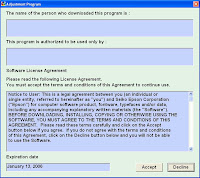 2. Before you select accept, Change the settings on your computer time prior to the date of 13 January 2006.
2. Before you select accept, Change the settings on your computer time prior to the date of 13 January 2006.
3. If time on the pc you've changed, run the application above, and select accept, and will appear
beside the display.
 4. Select Mode Name, Match your printer will reset, so also just USB Port Selection Select 001
4. Select Mode Name, Match your printer will reset, so also just USB Port Selection Select 001
(Stylus Photo R230), and lastly select Destinations Latin / Usa, or Asia, it's up to you.
 5. Appears it will be the next display and select Maintenance, check the waste ink pad counter
5. Appears it will be the next display and select Maintenance, check the waste ink pad counter
button, continue to select the reset, if it already appears succesful.
6.Turn Off a few minutes,and then turn On again
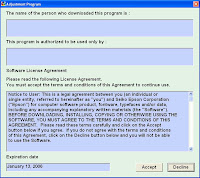 2. Before you select accept, Change the settings on your computer time prior to the date of 13 January 2006.
2. Before you select accept, Change the settings on your computer time prior to the date of 13 January 2006.3. If time on the pc you've changed, run the application above, and select accept, and will appear
beside the display.
 4. Select Mode Name, Match your printer will reset, so also just USB Port Selection Select 001
4. Select Mode Name, Match your printer will reset, so also just USB Port Selection Select 001(Stylus Photo R230), and lastly select Destinations Latin / Usa, or Asia, it's up to you.
 5. Appears it will be the next display and select Maintenance, check the waste ink pad counter
5. Appears it will be the next display and select Maintenance, check the waste ink pad counterbutton, continue to select the reset, if it already appears succesful.
6.Turn Off a few minutes,and then turn On again


Comments
thk link dl-nya
Thanks for sharing with us .